Cruises: Tech tips from a pro
By: Paul Motter
What's the best way to keep up on your e-mail while on a cruise ship?
Bring your own laptop. Skip the cruise ship Internet cafs, which generally cost 30 to 75 per minutenot cheap.
Most cruise ships now have wireless access (WiFi) enabled. The newer the ship, the more likely that it will offer wireless, and if it is even newer they will have it in your stateroom. Whether or not wireless is available ship-wide can be found out by calling your cruise line or by going to cruise user websites and asking in the message boards.
Use your laptop to log on and off frequently. For example, download all of your email and read it offline. If you are on your own laptop you can even reply to all of your email in messages that you save, and then send those messages after you re-connect to the Internet.
Cruise often? You may be able to get around these Internet usage fees by joining frequent cruiser clubs on certain lines. They may include free or reduced Internet time as a perk for frequent cruisers. Another alternative is to look for Internet cafs in port. They are very common, just ask the crew. In the Caribbean you will pay about $5/hour, whereas onboard it will cost you up to 10 times as much.
Always highlight and copy anything you write before you try to send it from a ship. You can type for an hour and lose everything if the connection fails. Best practice is to always compose offline, save a copy, and then copy and paste it when you are ready to send it over the Internet.
Cruise ship web access is comparatively slow compared to most land-based broadband connections because ships must use satellite communication. I suggest you buy the most minutes possiblesay, 100 minutes for $35. The minutes are cheaper when purchased in larger packages. That way you will be able to use the Internet when you want without fretting that you are using it too much.
Most ships allow you full access from your laptop, meaning they allow you to blog, upload pictures, and update your blog. But some ships limit what kind of traffic will go through the network. Some ships will block the email protocol forcing you to use web-based email, for example. Or they may block secure FTP so you cannot update your web site. If your business requires you to stay connected to the Web, call your cruise line in advance to make sure you have the info you need.
If you want to send pictures home, set your camera to a smaller resolution (800x600). Or even better leave your camera at a high resolution but have a program on your computer where you can make copies at smaller resolutions. A typical 5 megapixel picture might take 5 minutes to upload. But a smaller 800x600 will only take a few seconds.
Not a "power" user of the Internet while on vacation? Understood. For you, a few minutes of use of on-board Internet cafs, will generally do the trick.
Remember, you will be on a strange computer with nothing stored for you. If you have a cable-modem or DSL account at home (Comcast, Verizon, etc.), you may need to go to your Internet provider and discover the web site for web-based email. If you have an AOL address, for example, you must open a browser and go to aol.com and log in to your webmail account. Some ships may run AOL on their computers but most do not. Write down the exact URL for your webmail account. Also: Before you sail, write down key usernames and passwords to bring on-board.

With each issue of Ultimate Experiences Online, you’ll enjoy a collection of articles, slideshows and videos that we will inspire you to make your travel dreams a reality.

To help you discover ways to explore the world, we're pleased to share our The Travel Magazine Online.
 Save money and escape the crowds. Hot Deals and multi-port packages. Savings of up to 50%!
Save money and escape the crowds. Hot Deals and multi-port packages. Savings of up to 50%!

Our free app that allows you to carry all of the destination information you need while traveling, right in your pocket!

We recommend optional travel insurance that protects you in the event of having to cancel your trip avoiding travel vendor cancellation policies and more!